How to Promote Your Side-Hustle with Google Ads in 2021
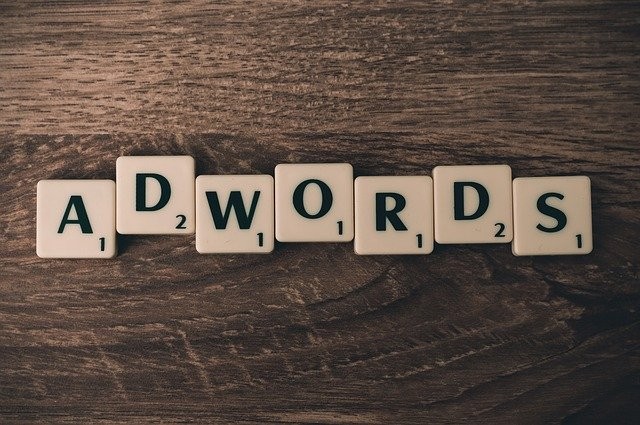
Being a working parent is not easy. You have to constantly juggle your children's needs with the commitments required to do your day job properly. As a result, many parents will look to reduce their hours at work or, in some cases - give up work entirely to dedicate themselves to looking after the children.
If you do cut back on work in some fashion, it can prove a challenge to live with a lower income. Kids are not cheap! With this in mind, many parents have looked to embrace the profit-making potential of the internet. Now that it is easier than ever to create a website and an online store, many people have started up their own cottage industry or side-hustle.
A side hustle can also be a great idea if you have given up your day job to stay at home and look after the children. It can be much easier to get back into work at a future date if you have been working in some manner. In addition, if you promote your business using digital marketing channels, you can gain valuable skills and experience when it comes to social media marketing, search engine optimization, and online advertising.
Why Google Ads?
The great thing about search engine advertising is that you can get your ads in front of people who are actively searching for your product or service.
Using social media advertising can be more of a challenge. People are not actively searching for your product; they are scrolling through their newsfeed looking for something funny or interesting. It's still possible to generate a great return on ad spend using social media ads, but for many businesses, Google Ads provide the cornerstone of online leads and sales.
Getting Started with Google Ads
To get started with Google Ads, you will need to create a Google account. You will then be required to sign up to Google Analytics, Google Ads, and possibly Google Tag Manager.
You will set up and run your ads using Google Ads. Google Tag Manager is usually the easiest way to install tracking code on your website. Google Analytics will provide you with reports to analyze the performance of your campaigns.
To create your account and get started with Google Ads, this YouTube tutorial provides a great step-by-step guide.
If you don't have a website yet, consider using WordPress and a hosting company such as HostGator.
It may also be a good idea to take a look at this glossary of Google Ads jargon terms by lovesdata.com.
Use Exact Match & Phrase Match Keywords
When you sign up for Google Ads, they will prompt you to start a campaign straight away. When you set up Google Ads, click on "Switch to Expert Mode" when the platform prompts you to state your main advertising goal.
The text is quite small and near the bottom of the webpage. Next click "create an account without a campaign" on the page that prompts you to select a goal.
You will then be prompted to enter your billing details. Once you can access you Google Ads interface, click "Tools & Settings" and switch to "Expert Mode". If you account is not in expert mode, Google limits the options you have available to optimize you account.
When you get started, test the water with exact match keywords and possible some phrase match keywords. Exact match keywords are shown with [square brackets], while phrase match keywords are shown with "quotation marks".
One costly, very common, rookie mistake is to use broad match keywords. You have to be extremely careful with broad match keywords as they will often show your ads for lots of irrelevant search terms and you will waste lots of money.
With exact match keywords, your ads should only show for search terms that match or almost match, your keywords. With phrase match keywords, the search term must contain your keyword.
For example, if you are selling red tennis balls, you might have an ad group that contains the keyword [blue tennis balls] and another ad group that contains the keyword "tennis balls".
If someone searches for "blue tennis balls", your exact match ads shouldn't show, but you phrase match ads based around the keyword "tennis balls" will show.
Use Negative Keywords
Check the "search terms" report on a regular basis. This shows what Google users searched for, before the saw your ads. Make sure that all of the terms are relevant. If they are not, then add them as a negative keyword so that similar searches do not trigger your ad in the future.
For more information on adding negative keywords and creating negative keyword lists, please see this YouTube tutorial.
Optimize Ad Text
Ensure that you have at least 2 ads in each ad group. You can have more and also include a responsive ad, but if you only get a few clicks per week, it will take months to get enough data to test more than 2 ads.
The more you spend on ads each month, the more impressions, clicks and conversions you will get (a conversion is something like a form submission on your website - a goal for your ads to achieve). This in turn means you will have more data to use, which allows you to optimize ads more quickly. You can also test more ads simultaneously in a given ad group.
Start of with at least 2 ads, which state your strong and unique selling points.
It can also be a good idea to include your pricing. By including your pricing, you set a "qualifier". For example, if you run a phone answering service in your spare time, by working as a freelance receptionist, and you charge $500 per month, you may want to include the price in the ad copy. If a Google user only has a budget of $50 a month, they won't click on your ad and cost you a cut of your daily budget.
Use a Small Number of Keywords in Each Ad Group
Google prompts Google Ads users to use up to 20 keywords per ad group. By using 1 or 2 keywords per ad group, you can create very specific ads, that target specific keywords.
For example, if you are were selling fruit (just hypothetically) you would have an ad group for each fruit and each colour. One ad group could be for "red apples" and you would have 2 or 3 ads with headlines and descriptions which contain the word "red apples". You could have another ad group, specifically created to target the keyword "green apples", and have 2 or 3 ads which contain the phrase "green apples" in the headline and description.
Keep everything as tight and specific as possible. This includes the website page that you are sending people to when they click on your ads. Do NOT send people to a generic page or a homepage. Keep the "landing page" as specific as possible to the ad.
Include Call Only Ads & Extensions
If you sell high end products or services, then people will generally want to talk to someone before they make a purchase. This can be an issue if you work from home with children. If budget allows, consider using a phone answering service such as Moneypenny to answer your calls around the clock.
© 2024 ParentHerald.com All rights reserved. Do not reproduce without permission.
* This is a contributed article and this content does not necessarily represent the views of parentherald.com
